Help
Show file extensions
Windows
To show file extenstions, open your file explorer ![]() and click on the View1 tab in the ribbon menu. In the group Show/hide1 tick the box named File name extensions1.
and click on the View1 tab in the ribbon menu. In the group Show/hide1 tick the box named File name extensions1.
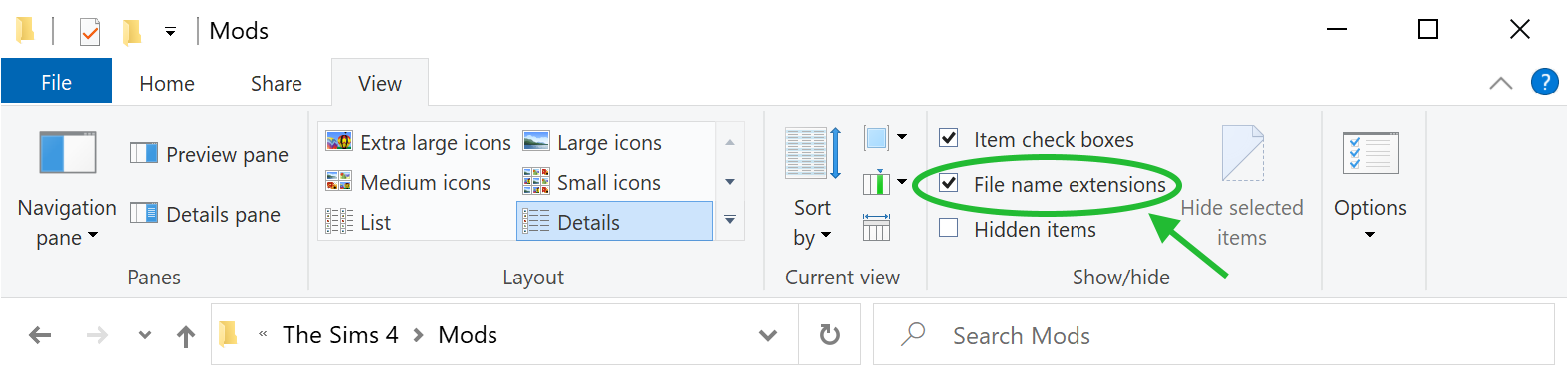
macOS
To show file extensions, open up a finder ![]() window. In the menu bar, click on Finder and then on Preferences1 (or press ⌘ Cmd,).
Click on Advanced1.
Tick the box next to Show all filename extensions1.
window. In the menu bar, click on Finder and then on Preferences1 (or press ⌘ Cmd,).
Click on Advanced1.
Tick the box next to Show all filename extensions1.
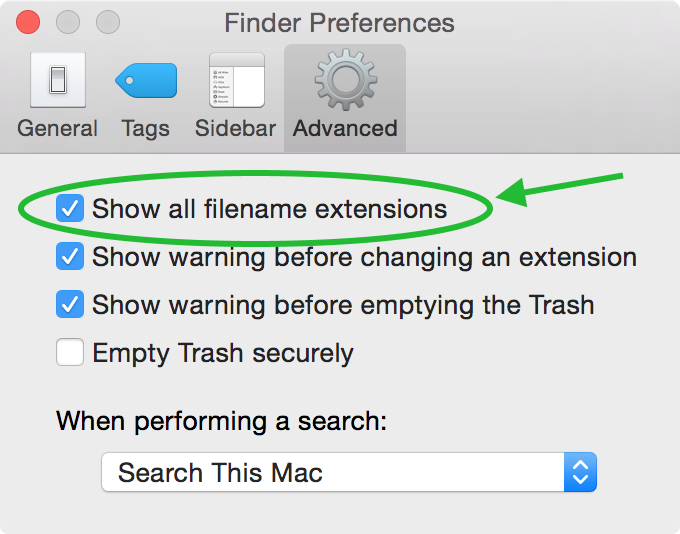
1The text/name may vary depending on your language